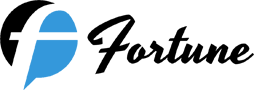During the course of the 2017 calendar year, Microsoft introduced an updated line of products—both hardware and software—to augment its lineup of products, while continuing to provide exciting new features.
It updated its existing lineup of Surface products by introducing the new Surface Pro and Surface Book 2. Both hardware follow-ups brought with them upgrades to further enhance the technology found in these highly mobile devices, along with other bells and whistles.
On the software front, Microsoft updated the highly popular Windows 10 operating system. In addition, Windows Server 2016 received a semi-annual update—a first—in the form of build 1709.
SEE: Securing Windows policy (Tech Pro Research)
New Surface Pro
All new Surface Pro models feature the seventh generation Intel Core processors based on the Kaby Lake lineup for m3, i5, and i7 CPUs. The upgraded CPUs feature higher clock speeds than previous Surface Pro models, and for the first time ever, models with the Core m3 and i5 will use passive, or fanless, cooling.
Another striking feature found on the new Surface Pro is the enhanced kickstand that can open to a full 165 degrees, providing a much flatter posture for the device, perfect for writing or drawing on the tablet itself. Microsoft calls this Studio Mode, as it’s aimed squarely at creatives and content producers.
While there are few updates to the new Surface Pro, users can continue to count on the quality they’ve come to expect from this stellar, business-oriented device, including mainstays such as a full-size USB 3.0 port, Bluetooth, 802.11ac Wi-Fi, and of course, the slim Type Cover and extremely useful Surface Pen.
Surface Book 2
Much like its Pro cousin, the Surface Book 2 continues on from last year’s model with some minor hardware spec bumps in the form of Intel’s eighth generation processors, though based on its Kaby Lake Refresh lineup of Core i5 and i7 CPUs.
While the differences between the Surface Book and the Surface Book 2 are nominal, the line retains such standout features as PixelSense, which produces a great deal of screen real-estate with its generous 3000 x 2000 resolution on the default 13.5? screen. New in this year’s model is a second 15? screen sporting a resolution of 3240 x 2160. External connectivity has been upgraded as well, to 2 x full-size USB 3.1 Gen 1 ports and 1 x USB-C port.
The GPU has seen a significant boost, too, with an optional discrete GPU powered by NVIDIA’s GeForce GTX 1050 and 1060—with 2GB GDDR5 and 6GB GDDR5 graphics memory, respectively—for the 13.5? and 15? models, providing increased graphical power that can tackle anything from design to video processing to modern gaming, all while on the go and in the sleek, lightweight design that users have raved about since the Surface tablet’s inception.
SEE: 12 tips to get more out of Windows 10 (free TechRepublic PDF)
Windows 10 Fall Creators Update
Windows 10, the client-based operating system released in mid-2015, has been consistently receiving feature-packed updates—and 2017 was no different, seeing the release of the Fall Creators Update with several new features available for consumers and businesses alike.
One of the more security-focused additions was Windows Defender Exploit Guard, which uses behavior analysis to protect data from unauthorized changes brought upon by ransomware infections and other unknown exploits.
Microsoft’s Continue On PC allows for websites and searches that are being performed on a mobile device to be handed off to a computer to continue working without skipping a beat.
Another feature comes by way of OneDrive’s new Files On-Demand feature, which lets users access files over a network connection without having the data physically stored on the local device and eating up storage space. These online-only files are stored in the cloud unless users want to download the files by double-clicking them.
SEE: 20 pro tips to make Windows 10 work the way you want (free TechRepublic PDF)
Windows Server, Build 1709
Like its client-focused sibling discussed above, Windows Server 2016 received an update (of sorts) in its first semi-annual release channel. Dubbed build, or version, 1709, this release of Windows Server is actually not an update per se but a full release that offers a strict focus on Windows Server Core and virtualization and containerization of hosted instances and applications.
Although 1709 is not an upgrade to Windows Server 2016, its foundation is very much based on that operating system. 1709 requires a full or clean installation of the OS and provides only the Server Core environment for installation—this means no Desktop Experience option, no GUI. Furthermore, only Standard and Datacenter editions are supported.
Among the shining points of this release, Nano Server is now deprecated in lieu of running Nano Server from within a container image, thus shrinking its footprint—approximately 70% smaller than previous iterations, according to Microsoft. There is added support for Linux-based containers, allowing them to run side by side with Windows containers or with Hyper-V isolation, as well as native support for Linux management tools via the Windows Subsystem for Linux.
This article is shared by www.fortunescripts.com | A leading resource of inspired clone scripts. It offers hundreds of popular scripts that are used by thousands of small and medium enterprises.